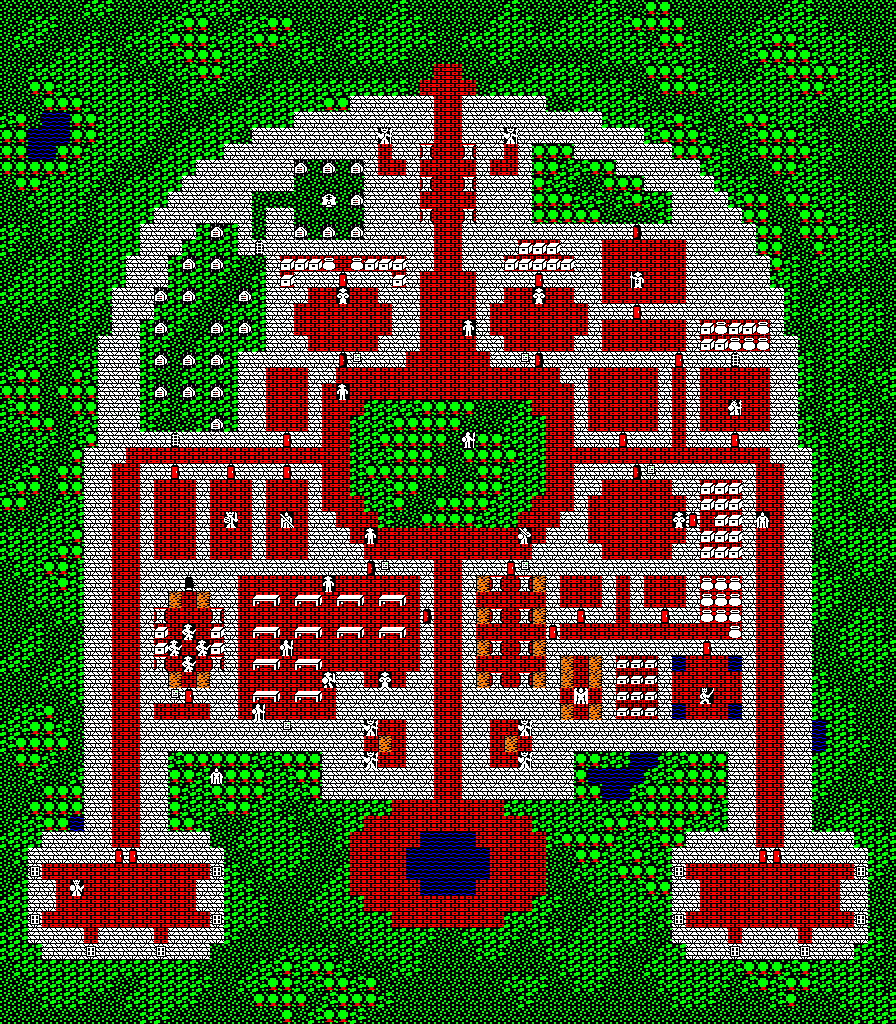Dungeons | Inside | Outside
Deathlord Inside Detail Maps
Currently, I am showing the maps AS THEY ORIGINALLY APPEAR. Therefore, false walls look like walls. Not sure what I should do about this but it'll be easier to change than you'd think with the scripts that have been developed.
Check the box at the bottom for a slide-show effect.
Thanks to Wilson Lau for the original FAQ and excellent web page that helped re-kindle my interest in Deathlord. Also thanks to DoomGolem(e-mail unknown) for the character editor found on that page. Without it I would never have figured how the maps were encoded.
Suggestions on improving the maps(especially icons that don't look right) are appreciated. I'm not sure about the monsters since I made many of the icons before I figured out how to use color on my emulator.
NOTE: I've just dropped icons of NPC's where they start in townsin towns.
I also want to cover up monsters inside coffins, etc. somehow,
with maybe only a minor indication of the monsters' presence.
I'm working on a good way to do that. Currently the monsters and not the coffins are displayed.
N.B.: these maps are probably not 100 % perfect, but I hope you'll agree they're the next best thing. I am working from the only copy of an Apple disk image that I have. For instance, Akhamun-Ra isn't in his tomb. Oh well.
Last update 12/27 broke pages up.
Back to my main page.